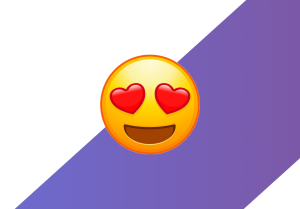teachr is an exceptional platform that allows users to create and sell amazing and interactive online courses. To help you get the most out of this platform, we’ve created this step-by-step guide on how to optimize your course landing page for better visibility and sales, as well as how to verify your course for teachr support to review and promote your course on the platform.
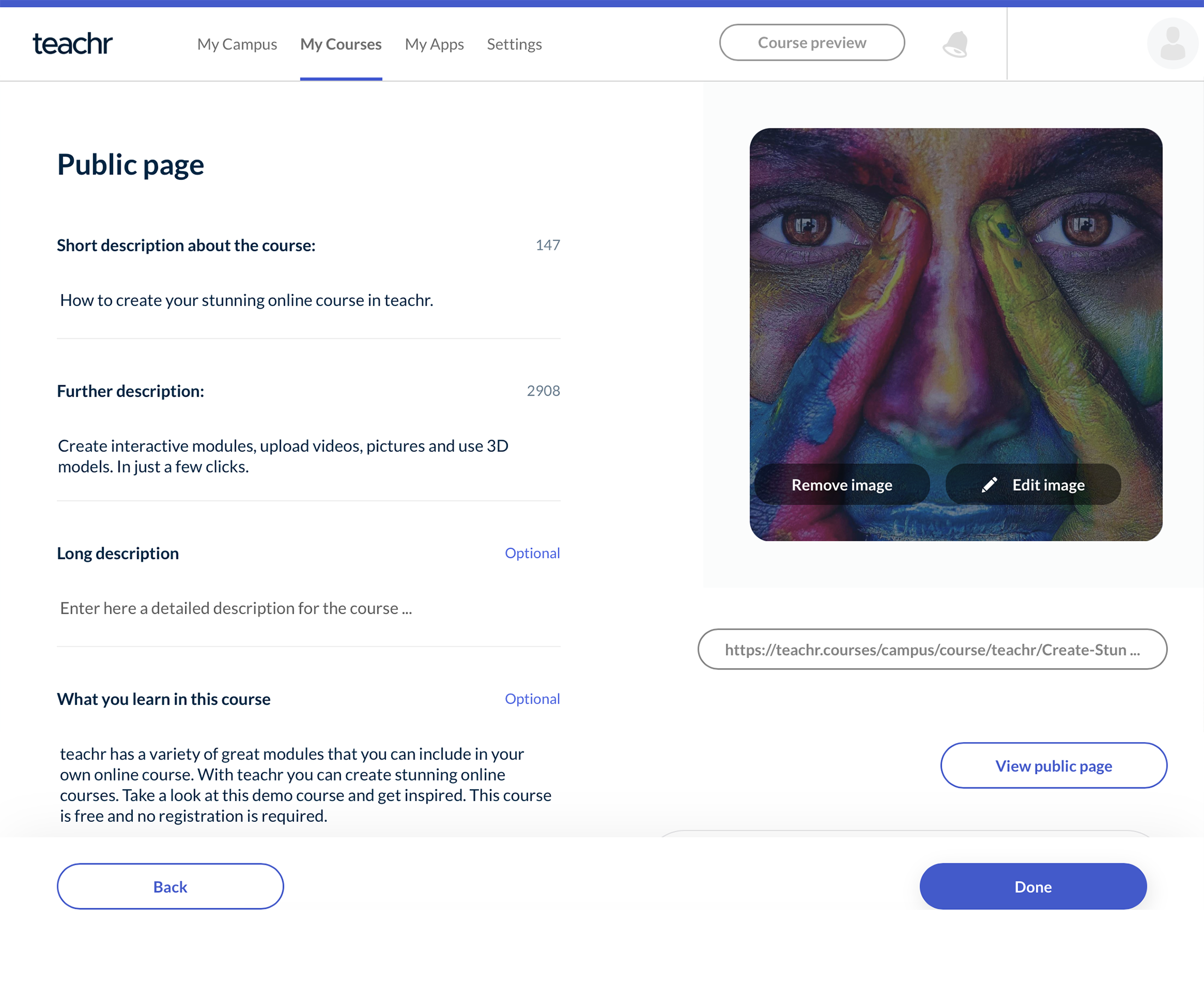
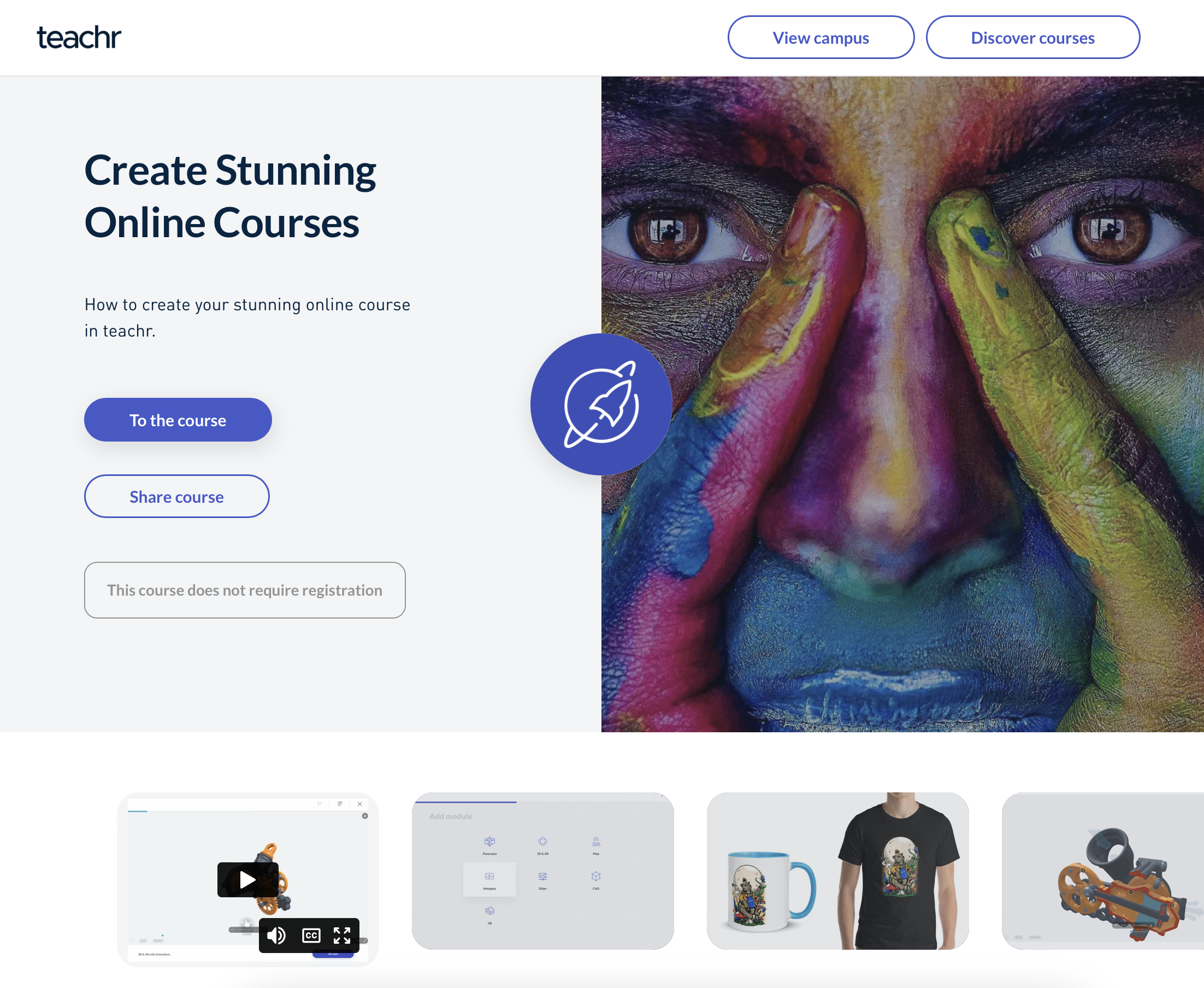
Step 1 – Optimize Your Course Public Landing Page
Your course landing page is the first thing potential students see when they discover your course.
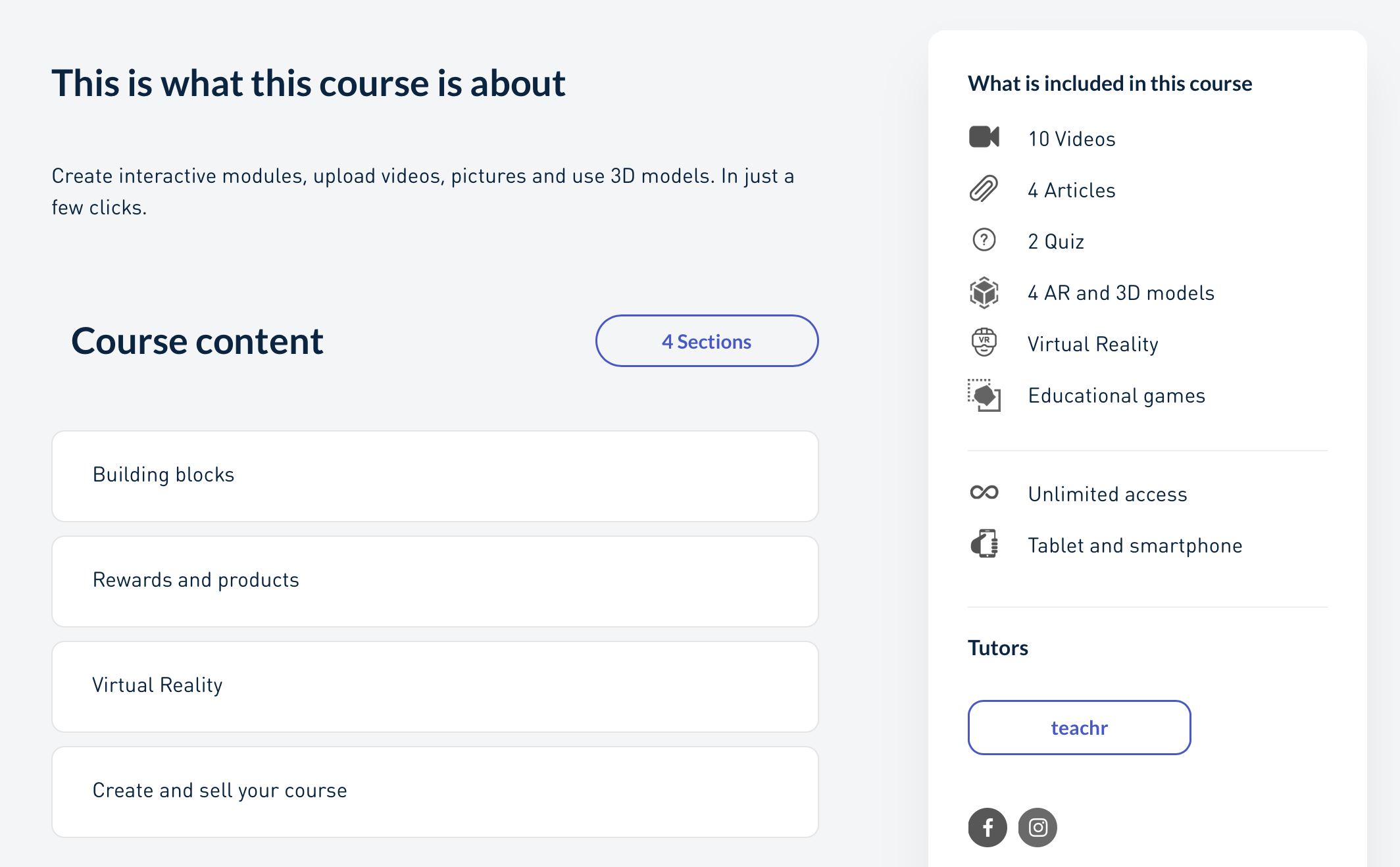
The landing page include important information about your course, such as:
- Price
- Course details
- Screenshots
- Course trailer (optional)
- 3D highlight model (optional)
- Categories
- (Learn)-Tags
- Similiar courses for upselling (optional)
Here’s how to optimize your course landing page:
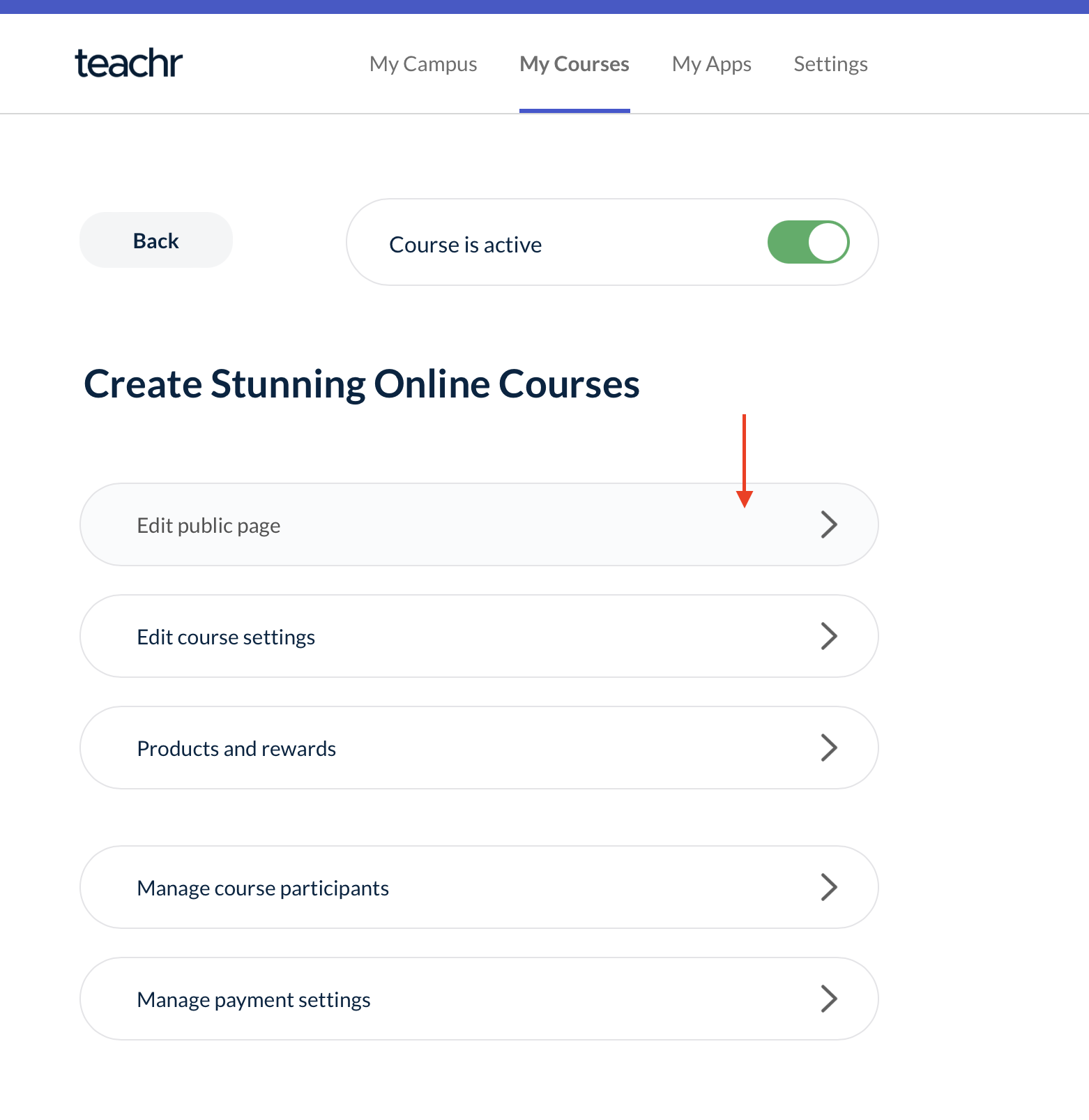
Set your course price and detail text in the public settings. Make sure your detail text is clear, concise, and highlights the benefits of your course.
Upload screenshots as thumbnails of your course. High-quality images that showcase the content and interactive features of your course are essential to help potential students get a glimpse of what to expect.
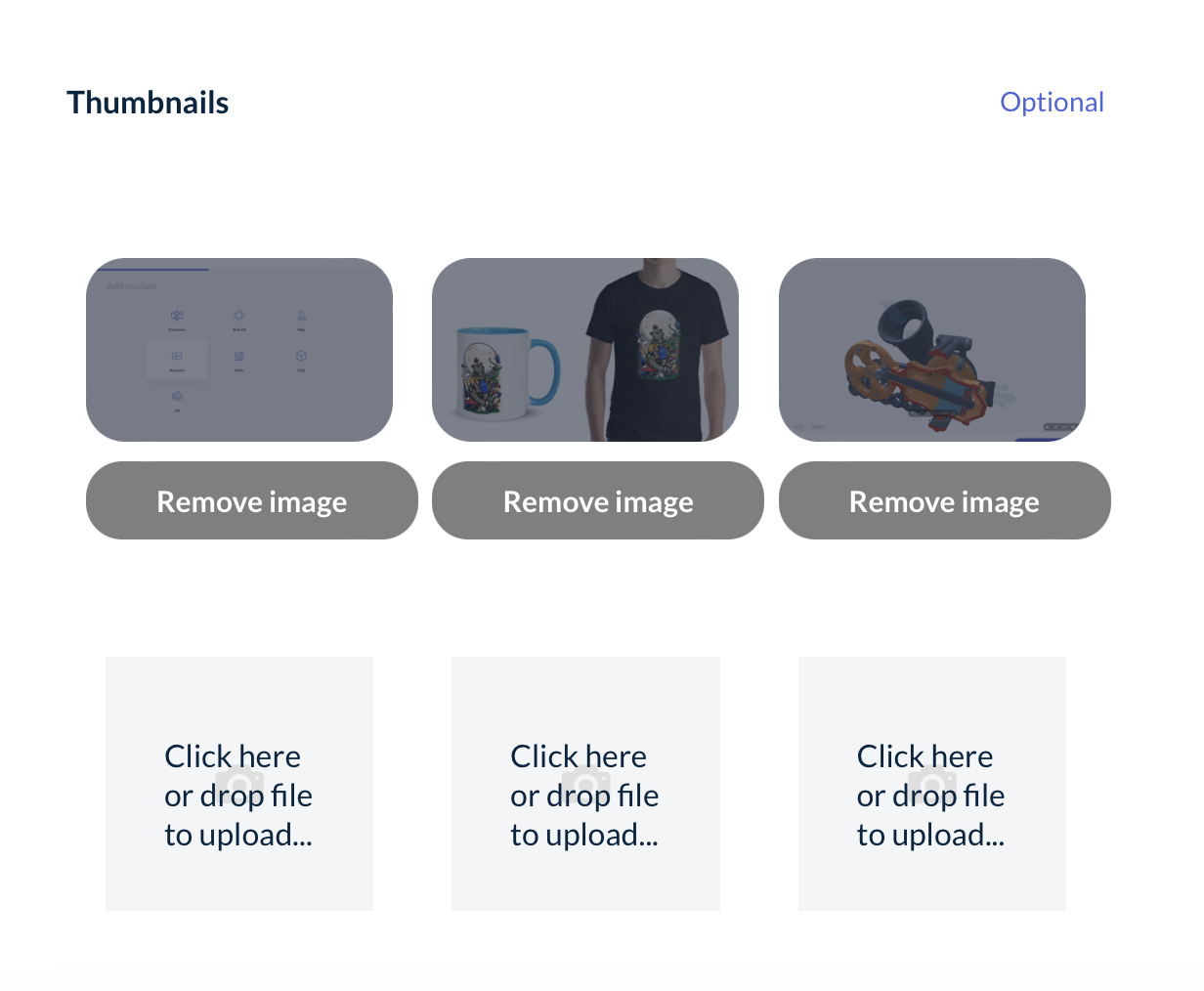
Add a course trailer if you have one. This can be a short video introduction to your course, engaging viewers and giving them a taste of your teaching style and course content.
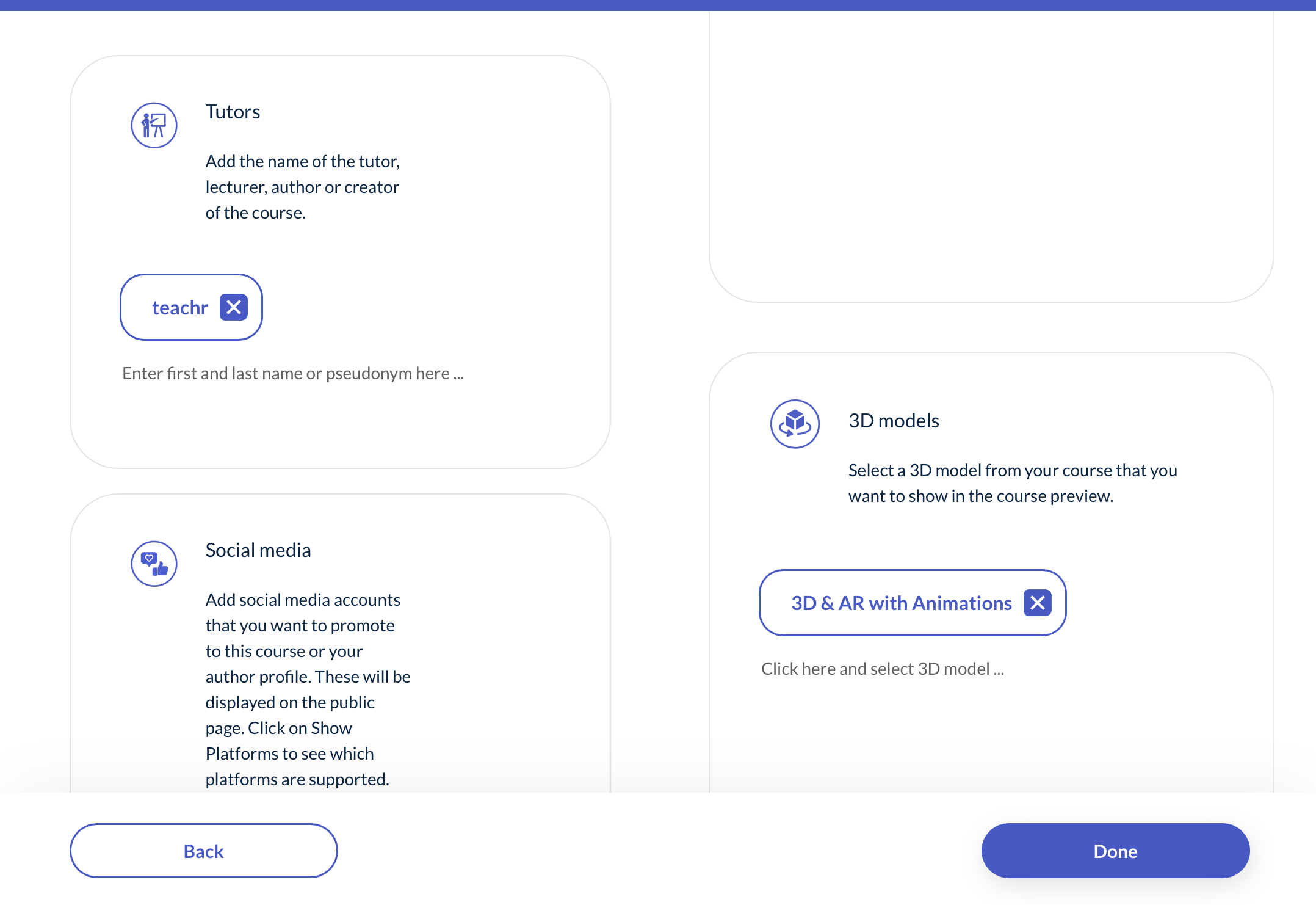
If applicable, set a 3D highlight model to showcase your course’s 3D and augmented reality features.
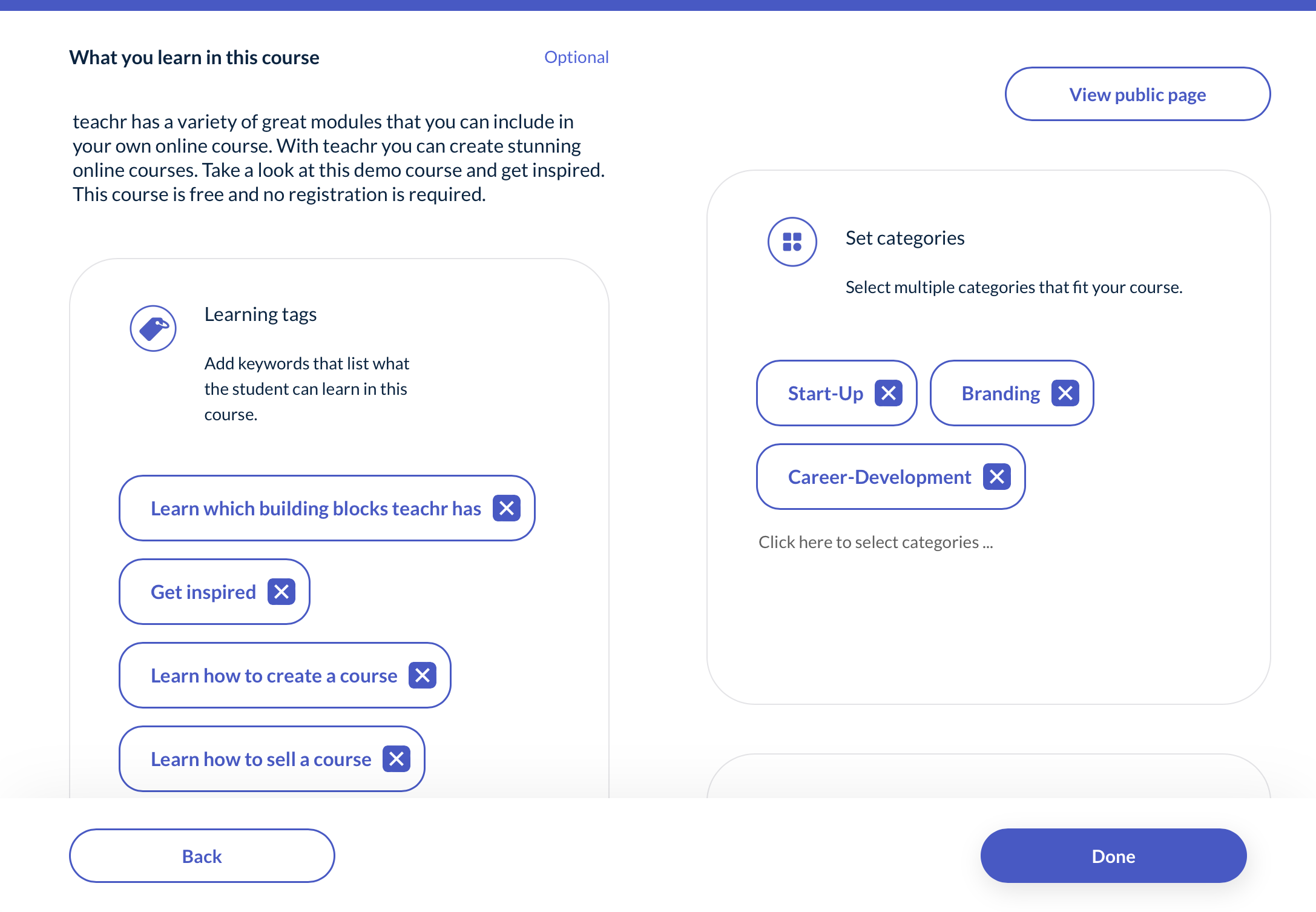
Choose relevant categories and (learning-)tags for your course. These will help students find your course when they’re searching for specific subjects or skills to learn.
Step 2 – Verify Your Course for teachr Support Review
To have your course promoted on teachr’s discover page and app, you’ll need to verify your course for teachr support to review.
Here’s how: Publish your course and set a course price then submit your course for verification through your teachr account. You’ll likely find this option under your course edit page.
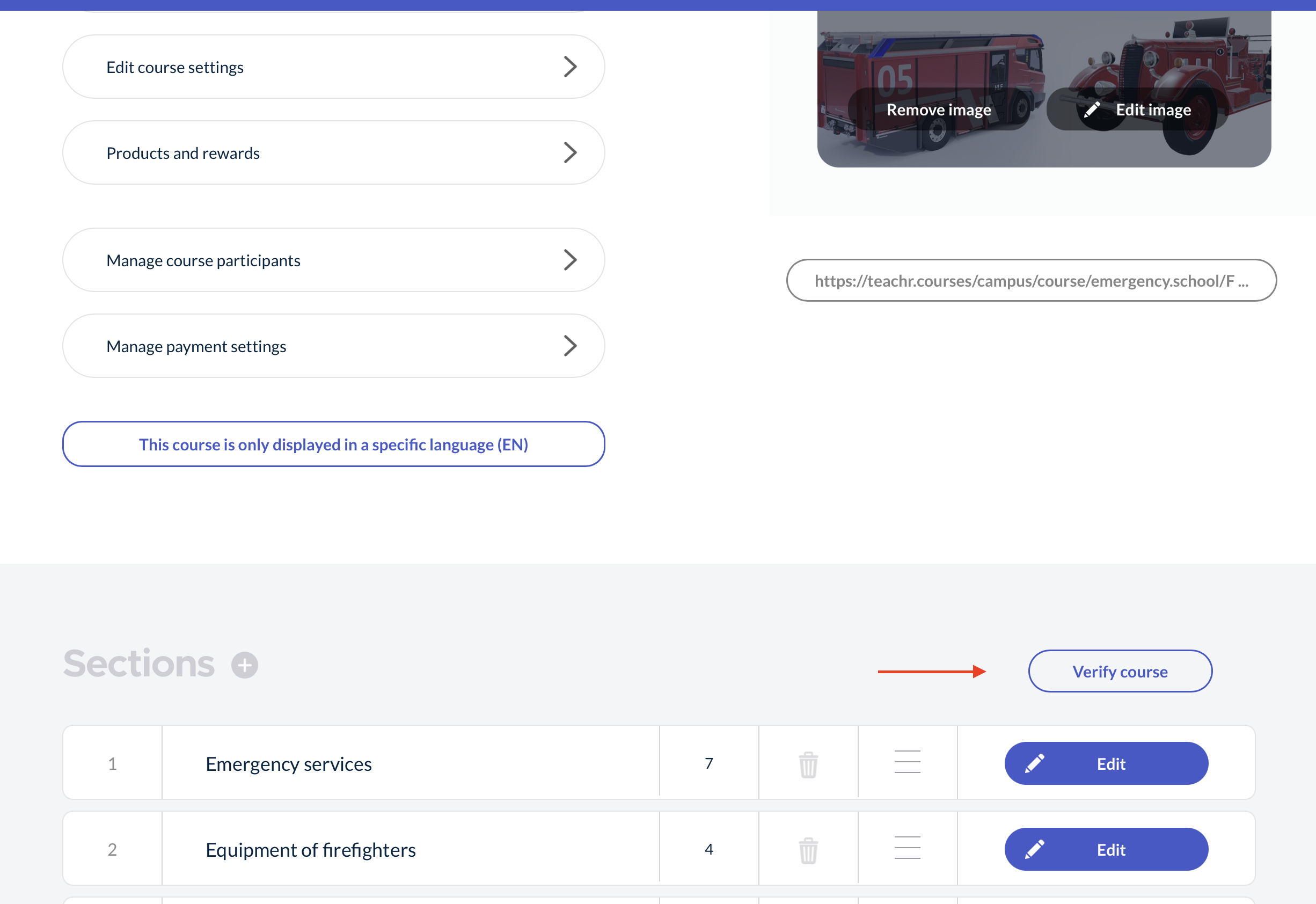
Wait for teachr support to review your course. This process ensures that your course meets teachr’s quality and content standards.
If your course is approved, it will be promoted on teachr’s discover page and app, increasing its visibility and potential sales.
Optimizing and verifying your course on teachr is essential to improve its visibility, attract more students, and generate more sales. By following our step-by-step guide, you’ll ensure that your course not only meets teachr’s quality standards but also has an appealing and informative landing page