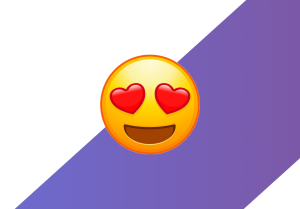Generative pre-trained transformers are revolutionizing content production. Of course, they are now also finding their way into online course platforms. And it would be a shame not to use these tools. But be careful, a lot can go wrong. We’ll show you how to do it in no time at all and what you need to watch out for!
Online course creation
before GPT AI:
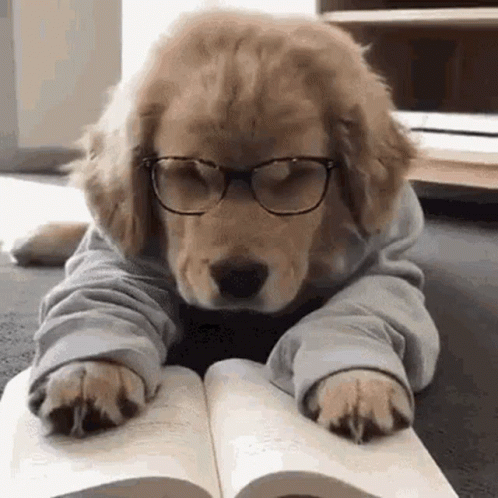
Online course creation
after GPT AI:

Gone Are the Days of Hours of Course Creation
In the past, creating online courses was a time-consuming process. Instructors had to meticulously plan, script and produce each module, often taking weeks or even months to create a comprehensive course. However, with generative pre-trained transformers (GPT) and advanced AI technologies, course creation has been revolutionized. teachr’s artificial intelligence auto-generation makes it possible to quickly and efficiently transform your knowledge into engaging and interactive modules. This technology uses AI to automate much of the content creation process, allowing teachers to focus on delivering value instead of dealing with the details of production.
teachr’s Auto-Generation Artificial Intelligence makes it possible to transform your knowledge into engaging and interactive modules quickly and efficiently. This technology leverages AI to automate much of the content creation process, allowing educators to focus on providing value rather than getting bogged down in the details of production.
Benefits of AI in Course Creation
Speed and Efficiency
AI can generate course content at a fraction of the time it would take a human. This means more time can be spent on refining and improving the course rather than just creating it.
Consistency
AI ensures that the tone, style, and format remain consistent throughout the course, which can often be a challenge for human creators.
Better Understanding
With AI, courses can be tailored to individual learners if you define the target group understanding. AI creates the texts in such a way that they can be understood by the corresponding target group.
What Are Important Things to Pay Attention When Creating Online Courses with AI?
Verify Information
Always cross-check the information generated by the AI against reliable sources. This is particularly important for technical, scientific, or historical content where accuracy is paramount.
Update Regularly
Information can quickly become outdated, especially in fast-moving fields like technology and medicine. Regularly update the course material to ensure it remains current.
Expert Review
Have experts review the content generated by the AI to ensure it is accurate and meets the latest research and industry standards. Normally, as a teacher, you are your own expert. So if you don’t have one, read the text with common sense and then publish it!
How to create an online course with AI?
If you are creating a course on teachr for the first time, simply enter your course name. You can then either create a new course without content or let the AI create the section and modules.
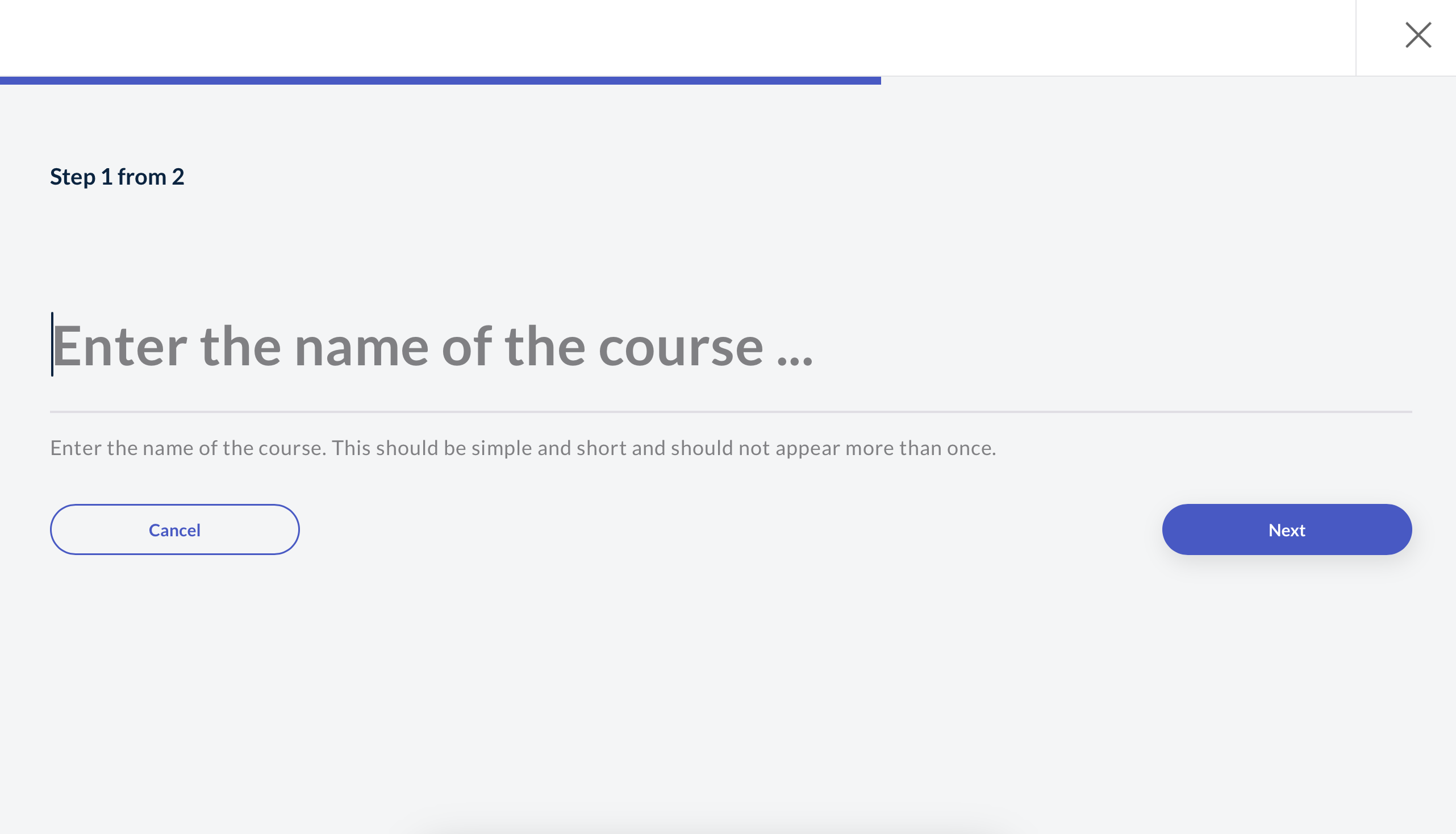
You can also find the AI button at any time in your modules in your course area. You can also use it to have the AI create individual modules.
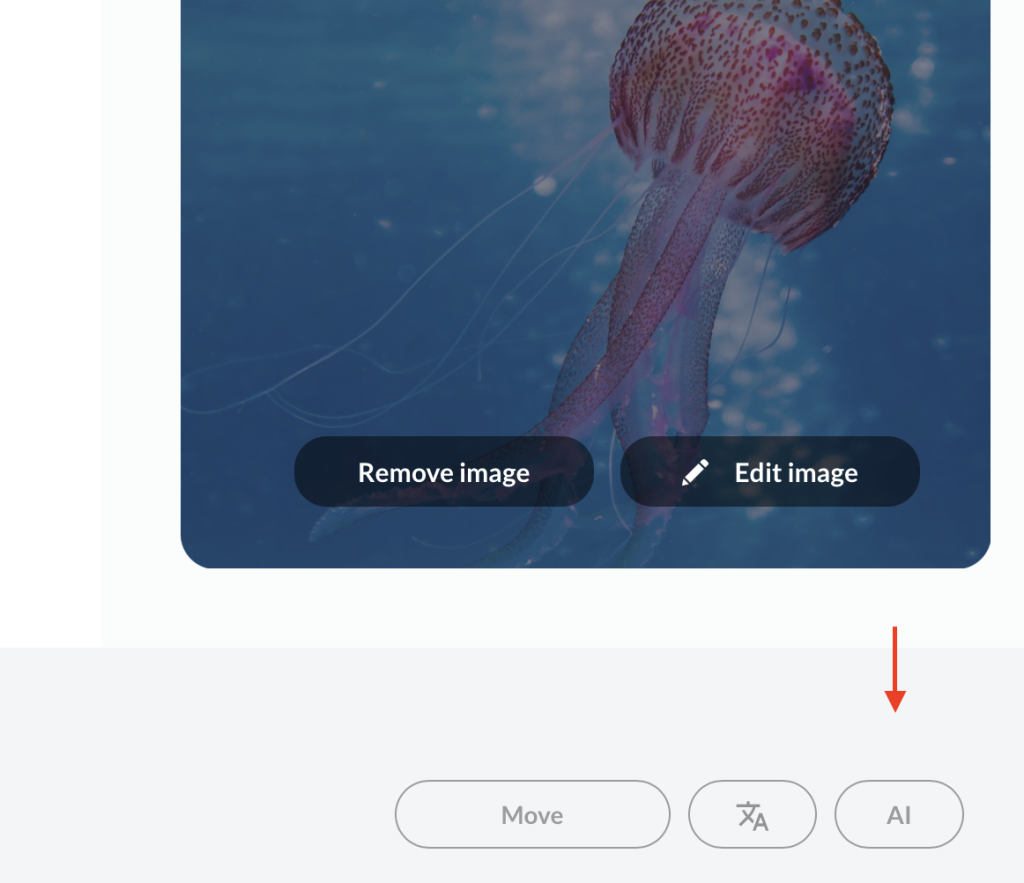
In the AI Content Generator, enter what you want to have created and the target group. In this way, the AI ensures that the content is adapted to the target group so that they can understand it using the right words.
For example:
Explaining sunshine, rain and clouds for 5-year-olds.
Explaining quantum entanglement for 10th graders.
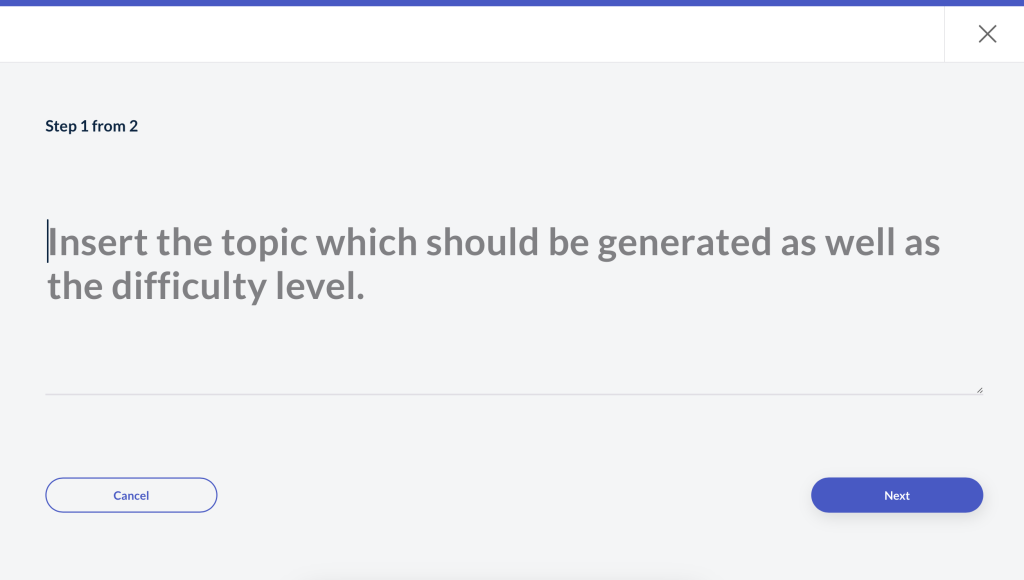
Tip: Be specific! If you want to improve the quality of outputs, you can also include additional text information, such as excerpts from trusted sources.
Just copy and paste additional text after your instructions.
In the next step, you can select the content you want to create. Tick the checkboxes for which types of content you want to create in your course.
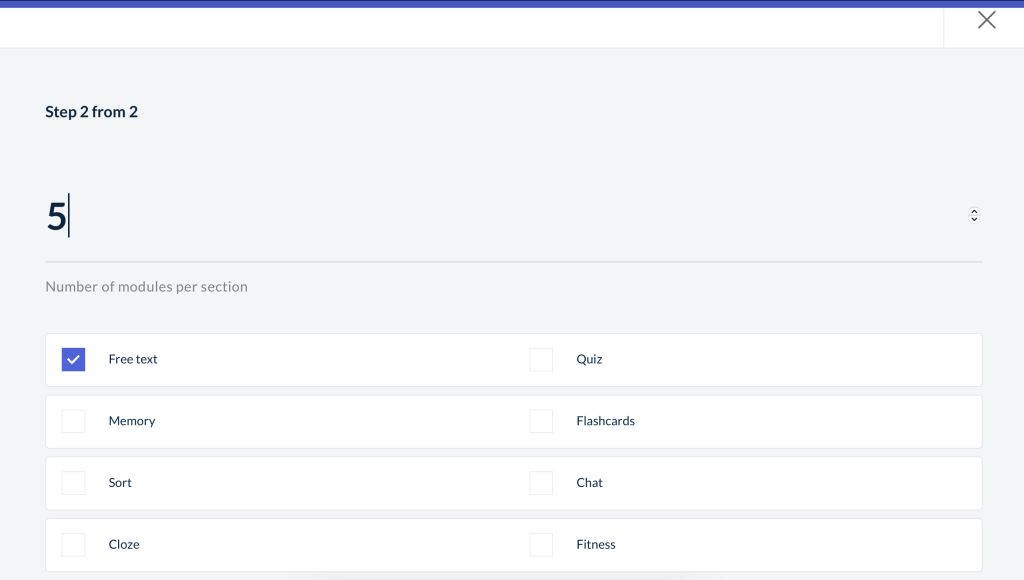
For example, text modules, quiz questions, pictures and slides. Smaller learning games are also possible, such as memory games, flashcards and a chat simulation. Math quiz, software code, speech recognition and voice over can also be created as modules with AI.
Then edit your course, check the modules, change them or remove the ones generated by AI you don’t like. Later you can also add 3D objects and round off your course with stunning visuals. Super easy. Try it out, it’s free!