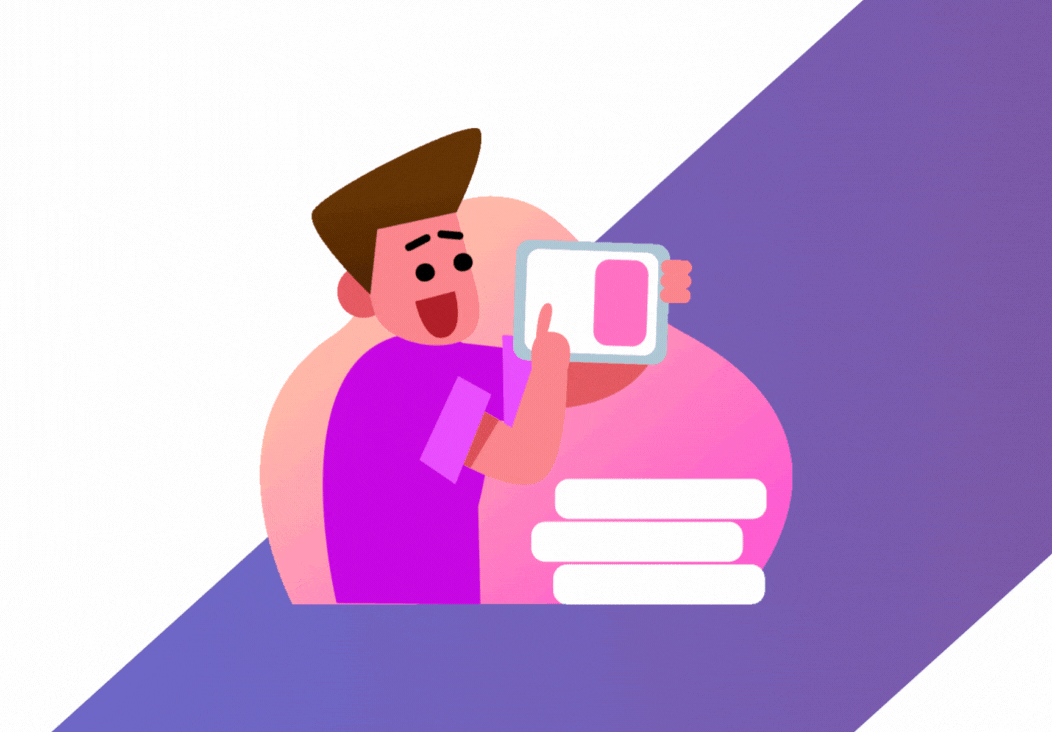Whether you’re a tutor or teacher at a preschool, school or university, we have some nice tips for a range of features that can revolutionize your teaching approach.
Blended learning, a mixture of traditional and digital learning, is changing the traditional classroom by combining digital tools with conventional teaching methods. One innovative platform making waves in this space is teachr, a modern online course platform designed to enhance educational experiences.
Let’s explore how you can leverage teachr in your classroom to create a dynamic blended learning environment.
teachr is characterized by its innovative features that address a wide variety of learning needs. Here’s a little insight into what makes teachr an exceptional tool for educators:
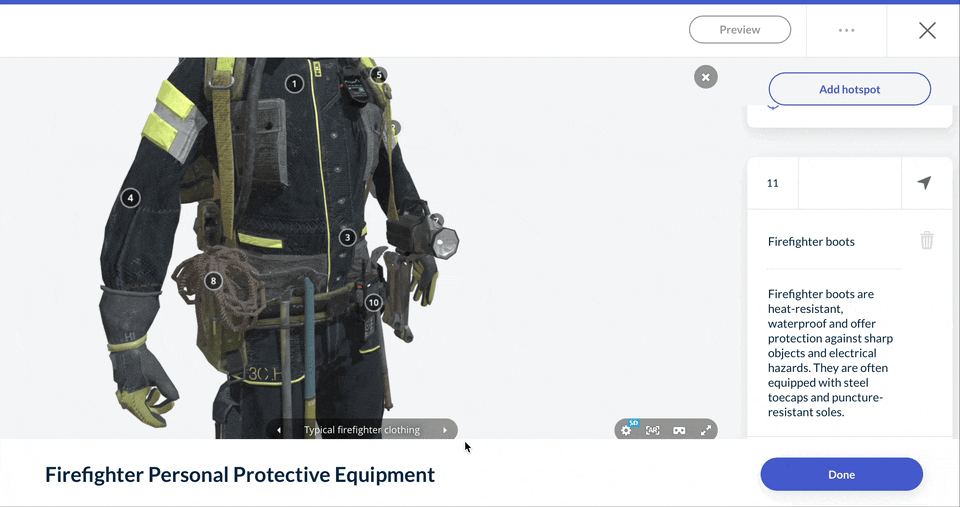
3D Visuals, 360° Perspectives, and Augmented Reality
teachr brings subjects to life with immersive 3D visuals, 360° perspectives, and augmented reality (AR). These features allow students to explore topics from every angle, making learning more engaging and memorable. Imagine students walking through historical landmarks, examining complex biological structures, or interacting with chemical compounds—all from their classroom.

Math & Code Sandbox
teachr’s Math & Code Sandbox is a game-changer for STEM education. Interactive math modules and a real-time code sandbox enable students to learn and apply mathematical concepts and coding skills dynamically. This hands-on approach simplifies the teaching of complex concepts and fosters a deeper understanding among students.
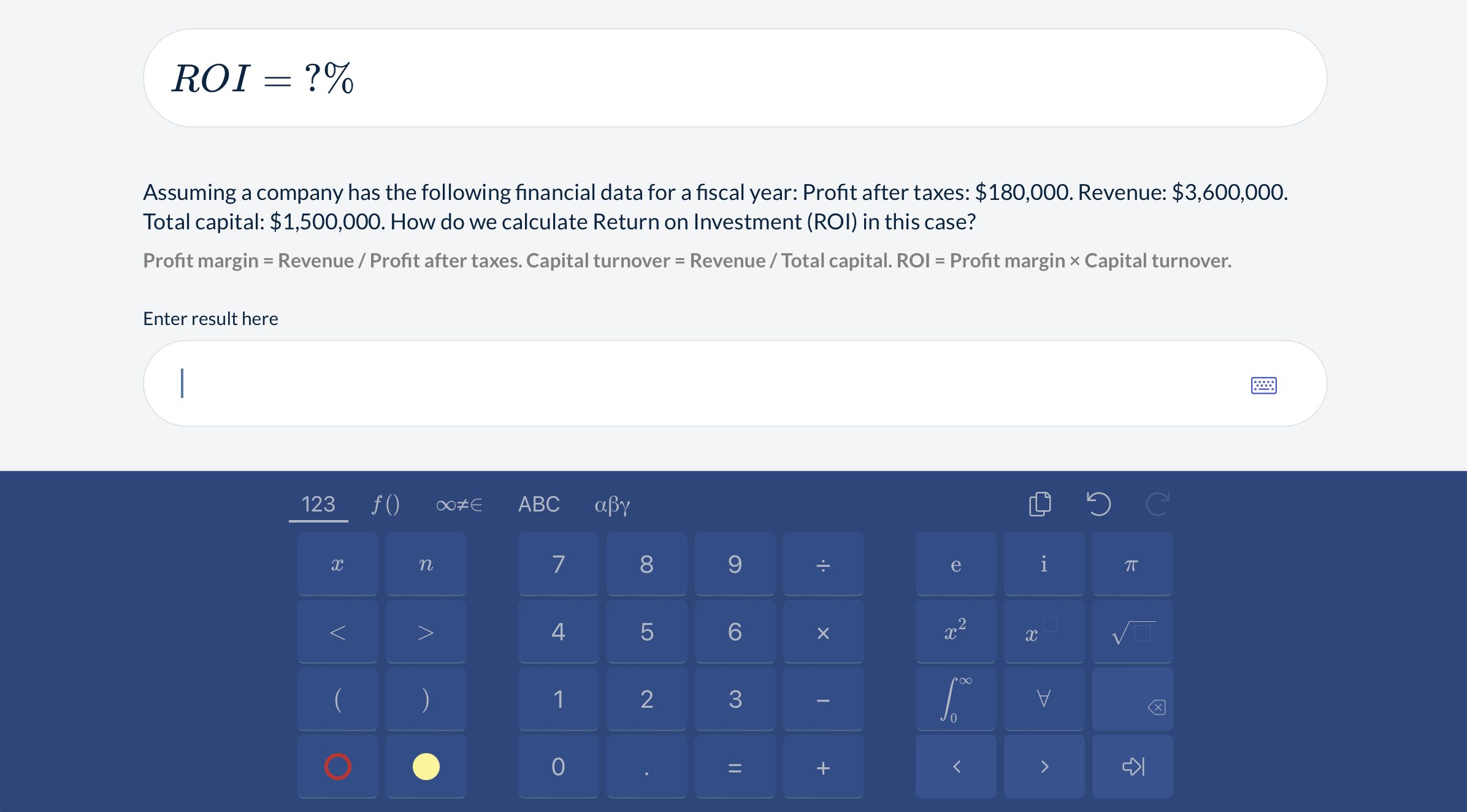
Engaging Learning Activities
teachr offers a variety of interactive activities like flashcards, memory games, and sorting quizzes. These tools keep students engaged, enhance retention, and make learning fun. By incorporating these activities into your lessons, you can maintain a high level of student interest and participation.
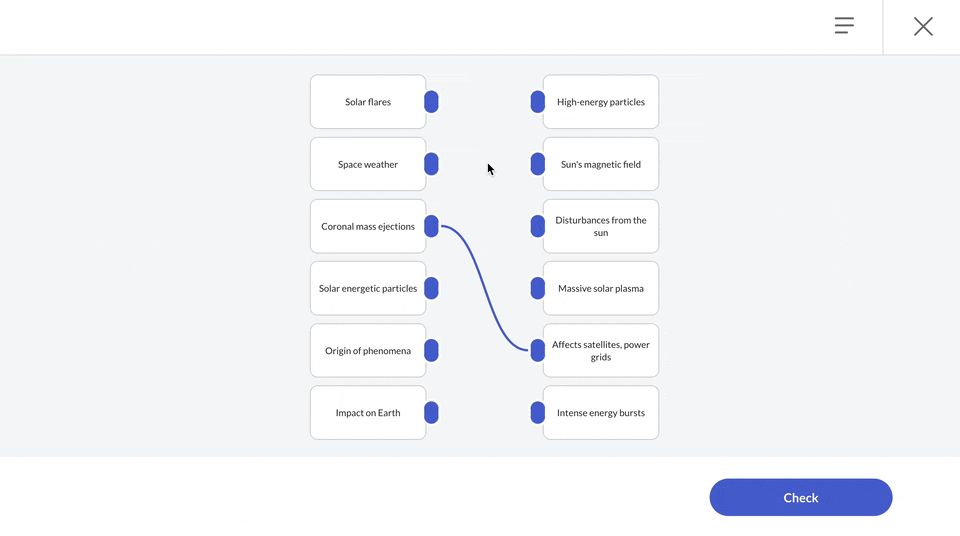
Implementing teachr in Your Classroom
Integrating teachr into your classroom is straightforward and can be done using tablet computers such as iPads or Android tablets. Here’s a step-by-step guide to get you started:
1. Set Up Your Virtual Campus
Create a virtual campus on teachr where your students can access all the course materials and activities. You can customize the campus to suit your class needs and provide a central hub for all learning resources.
2. Invite Students
Invite your students to join the virtual campus. You can do this by sending them a direct link to the online course or module or by creating an invitation link in your course or virtual campus. Ensure each student has a tablet or computer to access the materials.

3. Blended Learning Mix
Incorporate a blended learning approach by mixing in-class activities with online modules. Here are some ideas:
- In-Class Exploration: Use teachr’s 3D visuals and AR during class to explore new topics. This can serve as an introduction or a deeper dive into the subject matter.
- Interactive Practice: Assign the learning game activities as part of your in-class exercises. Students can practice and apply what they’ve learned in real-time, with you available to assist and guide them.
- Homework Assignments: Assign modules or quizzes for homework. This allows students to consolidate their learning outside the classroom and come prepared for the next lesson.
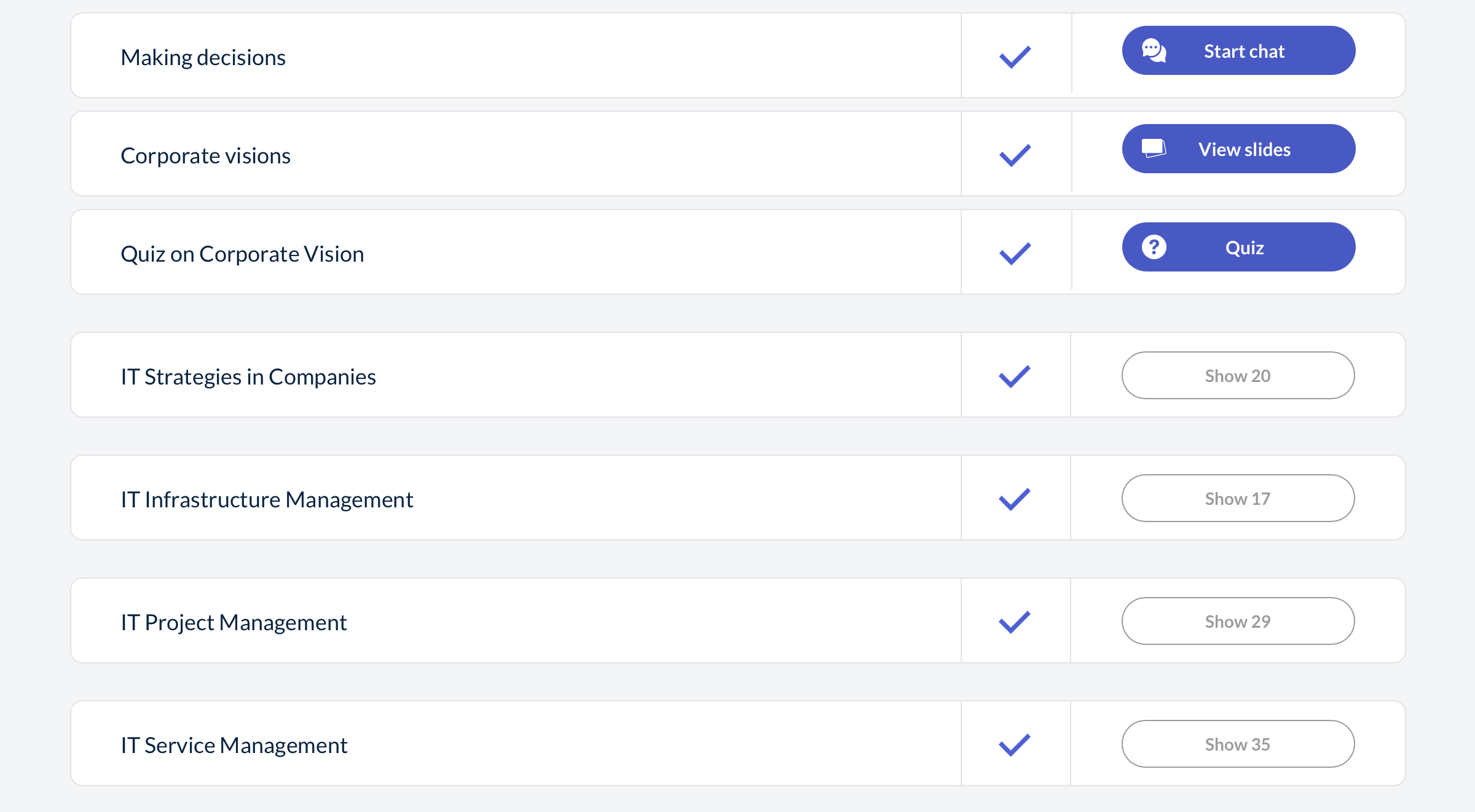
4. Monitor Progress and Provide Feedback
Use teachr’s analytics to monitor student progress. This data can help you identify areas where students may need additional support and tailor your teaching accordingly. Provide feedback on their assignments and encourage them to utilize the platform’s interactive features for further practice.
Benefits of Using teachr in Blended Learning
- Enhanced Engagement: The interactive and immersive nature of teachr’s features keeps students engaged and motivated.
- Improved Understanding: The combination of visual, hands-on, and interactive learning helps students grasp complex concepts more easily.
- Flexibility: teachr allows for a seamless blend of in-class and online learning, providing flexibility in how and when students learn.
Photo by Brooke Cagle on Unsplash